2021. 1. 25. 08:35ㆍ카테고리 없음
Only an admin-level user can set the master password. You can also mark the Disable Location Services check box to turn off the Location feature, preventing applications from using information based on your Mac’s current location.If you don’t need the Remote on a regular basis, click the Disable Remote Control Infrared Receiver check box to select it. (But don’t forget to turn your IR receiver back on for your next movie night!).FileVault: These controls allow you to set the master password for FileVault encryption within the current user’s Home folder, which makes it virtually impossible for others to access those files. Mac os x allow third party apps.
- Folder Lock software, free download
- File Lock Software Download For Android Pc
- Best Free File Lock Software
- Folder Lock Software Zip File
Dec 15, 2015 Download IMEI Unlock apk 1.0 for Android. IMEI Unlock: Save money, set your phone free, increase phone value. Unlock today. SIM Locks may also be referred to as the Network Lock, Service Provider Lock or Subsidy Lock What phones can we unlock We can unlock Blackberry HTC.
FRP Bypass APK is an app that allows you to bypass Google Factory Reset Protection if you’ve forgotten your Google Account Password. You are most likely to face this situation after you’ve performed a factory reset.
FRP Bypass Tool comes as the save here to help you revive access to your account and bypass Google Verification process.
In this article, we will look into the process to download FRP bypass APK. Also, the full procedure to bypass FRP Lock with and without an OTG cable.
Lots of Android users face the trouble when it comes to Bypass Google Factory Reset Protection Verify on Android. That is why we have decided to address this issue today.
Google Factory Reset Protection or Google FRP Bypass APK is patch developed by Google for the security of all the Android users out there. Its job is to protect your Android device from possible intruders and thieves.
FRP Bypass tool comes in really handy when you need to reset your device right away without knowing the Google Account username or Password. In this post, you’ll learn how to bypass FRP.
What is Google FRP Bypass APK?
Now you may be wondering what even is the use of FRP and who developed it? Well, Factory Reset Protection or FRP is a patch developed by none other than Google to block others from performing a factory reset on your device in case you lose it. You can bypass it with the help of FRP Bypass APK. Here are the basic details of the app.
| App Name | FRP Bypass.APK |
| Size | 1.2 MB |
| File type | application/vnd.android.package-archive |
| File extension | APK |
| Downloads | 64526873 |
| Version | 2.0 |
https://underever349.weebly.com/download-list-of-files-wget-mac.html. As you know, by performing a factory reset. All the settings get back to default, all the passwords and accounts get removed and the device gets as good as a new one. But with FRP feature, no matter how many times you perform the factory reset, it’ll always ask for the last used google account or password.
The first time that FRP Bypass Feature was introduced was on smartphones from brands such as Samsung, Sony, LG and so on. There is no doubt about how important this feature is but sometimes it may cause problems for you.
For instance, what if you simply wanted to reset your phone to get everything to the default settings? You perform the factory reset and then forget the password? Now, when you turn on the device, it asks for your Google Password?
More infoGet the facts about creating a Google Account for your child (under 13 or ), and the tools Family Link provides in our.Children and teens can run Family Link on certain Android and Chrome devices. Android app download for pc. † Some app activity, such as for music players and messaging apps that run in the background, will not be fully tracked with weekly or monthly activity reports. ‡ Teacher-recommended apps are only available in the US to parents of children of certain ages.
This could be a really bad situation to be in when you need to use your phone in an emergency. Thankfully, FRP Bypass APK comes as the save here and by following our guide on How to Bypass FRP Lock on Android? You’ll easily be able to bypass the FRP Lock.
There are also Qumran (non-biblical) texts in the catalog. Download holy bible for samsung mobile phone price.
FRP Bypass APK – How to Bypass Google Factory Reset Protection?
To bypass Google FRP, you don’t need to follow a complicated or hard procedure. The step by step process that we have provided to bypass FRP is really easy to follow and perform.
So, there are two ways that you can bypass Google Factory Reset Protection on your Android device. In case you were wondering which devices have FRP feature then we should let you know that devices that come with Android 5.0 or up have this security patch.
In our guide, we will be discussing how to bypass FRP to get back the access to your Android device when you have forgotten your google account password.
Before we discuss the procedure, you may be willing to know what actually you need to bypass FRP with the first method. Well, all you need is a PC, an OTG Cable, a USB drive/ Pen drive and you’re good to start. Here is the first method to bypass FRP with the help of an OTG cable.
How to bypass FRP with OTG Cable?
- First and foremost, you need to download the FRP Bypass APK file that we have provided at the beginning of this post.
- After you have downloaded the APK file, what you need to do is copy the FRP Bypass APK to your USB drive.
- The next step is to boot up the device on which you’re facing the FRP issue.
- You will now see the Setup Wizard, just follow the basic steps of the setup wizard.
- Once you have done that, the FRP screen will pop up and you’d be asked to enter your Google Account login details.
- Now here’s the problem, you don’t remember those details, right? So, now you need to connect the USB drive via the OTG to your Android smartphone or tablet.
- Now, File Explorer will open on your phone.
- Now what you have to do is open the folder where you had copied the FRP Bypass APK file previously.
- Now, as you’ll try to install the app, you won’t be able to since it’ll probably block the installation. The reason for it is that Android blocks installation of apps downloaded from Unknown Sources.
- To allow the installation, you need to open your device’s settings and look for the Unknown Sources feature and then enable it.
- Now open the downloaded APK file again and tap on “Install”. The app will now start installing.
- As soon as the installation is finished, just click open and Settings will open.
- Now, you need to scroll a bit and tap on Backup and Reset. Then click on Factory Data Reset and finally confirm the process.
That’s it by now you’d have successfully bypassed Google Factory Reset Protection on your Android device. To test that the problem is gone, reboot your device and see if the FRP Bypass screen is still there.

Once you reboot it, it may ask you to add a Google Account. It’s all up to you now whether you want to add a Google Account or leave it for later. It won’t make a difference because you can now access your device with or without entering the details of a Google Account.
FRP Bypass APK Requirements
- A PC that runs on Windows
- An Android device that runs on Android 5.0 or above.
- It’s obvious but yes you’d need an active internet connection to download the files.
How to Bypass Google FRP Lock without OTG?
Moments ago, we discussed how to Bypass FRP Lock on your Android device with the help of an OTG Cable. But what if you don’t have an OTG Cable? Can you still bypass Google FRP Lock? Well, the answer is yes.
We have a second method that allows you to bypass FRP Lock without an OTG Cable. Spotify++ ios download no jailbreak tweaks. You’d just need a working Wi-Fi connection for this method to work.
- First of all, Bootup your device and perform the basic steps that the Setup Wizard asks you to perform.
- Now, it’ll ask you to connect to a Wi-Fi Network. Select a WiFI Network and just when it asks you to enter the password, instead of entering your password, click on keyboard settings.
- Thereafter, click on the menu button and then click “Help and Feedback”.
- After that type anything random search bar, select and choose “Share.” option
- Now Select Messaging -> New Message and just type any number in “To”. After that select it and click the contacts icon.
- Now tap on the call icon and then the new call option. Once the dial pad opens, type: *#*#4636#*#*
- Now, click Usage Statistics and then tap on the back arrow button. It will let you get to the Settings menu.
- Now click Backup and Reset and then tap on Factory Data Reset and confirm the process.
That’s all you need to do to bypass FRP without OTG and without any FRP Bypass Tool. If you followed these steps correctly, you’d have no problem in bypassing the Google FRP Lock. To make it easier for you, we attached some screenshots of the steps that you need to follow. We hope that this guide was helpful for you. Alternatively, you can use Samsung Bypass Google Verify APK to bypass FRP as well.
There is another error that you some people face called “Custom Binary Locked by FRP”. Below, we have discussed that error and its solution as well. Download street fighter 2 game for android apk.
Custom Binary Lock by FRP Fix – SOLVED
Custom Binary Lock is imposed whenever you root a Samsung device. You may want to root your device to install a custom ROM or for other purpose and once you are done rooting, you may face the issue of Custom Binary lock.

What happens here is that FRP Bypass Lock is activated by default and your access to the Custom recovery installed on your Samsung device is blocked. We have discussed its solution below and before you get started with it, you’d need a PC and the Odin3 software to disable the Custom Binary lock.
- First of all, download the app to disable the lock from here.
- Now, unzip the downloaded file and then install the app.
- Grab your Android device now and simultaneously press the power button, home button and the volume-down key all at once for 2-3 seconds.
- You will get a notification about a software update by the system.
- If you want to go to the software update page, press and hold the volume up button.
- Now, Open Odin3 and connect your device to the computer.
- Your device will be automatically detected, and now what you need to do is select the files in their respective blocks from the download zip file.
- Now, click “START” and your device’s software will start upgrading.
- Once the process if done, disconnect your Android device and restart it.
- Now, wait for the upgrade to install and then it would all be done.
This was the complete procedure to remove the Custom Binary Lock by FRP. We hope that we were able to help you fix this issue. Now let’s have a look at some more tools to bypass the FRP lock.
Top 10 FRP Bypass Tool List
Folder Lock software, free download
- Remote Google Account Bypass Removal, Reset/Unlock FRP
- FRP Flashing Tool
- Pangu FRP Bypass for Remove
- FRP BYPASS SOLUTIONS
- FRP Bypass APK for Samsung
Now that we have discussed FRP Tools, let us discuss some FRP Bypass methods.
FRP Bypass Methods – Full List
- Flash Method Bypass Factory Reset Protection.
- Odin Method to Bypass FRP.
- Sidesync Method
FRP Bypass – FAQ and Queries
In this post, we discussed a number of different FRP Bypass Methods and ways. Apple macbook pro software download. Now, it’s time to have a look at the most common queries about FRP Bypass and also to their answers.
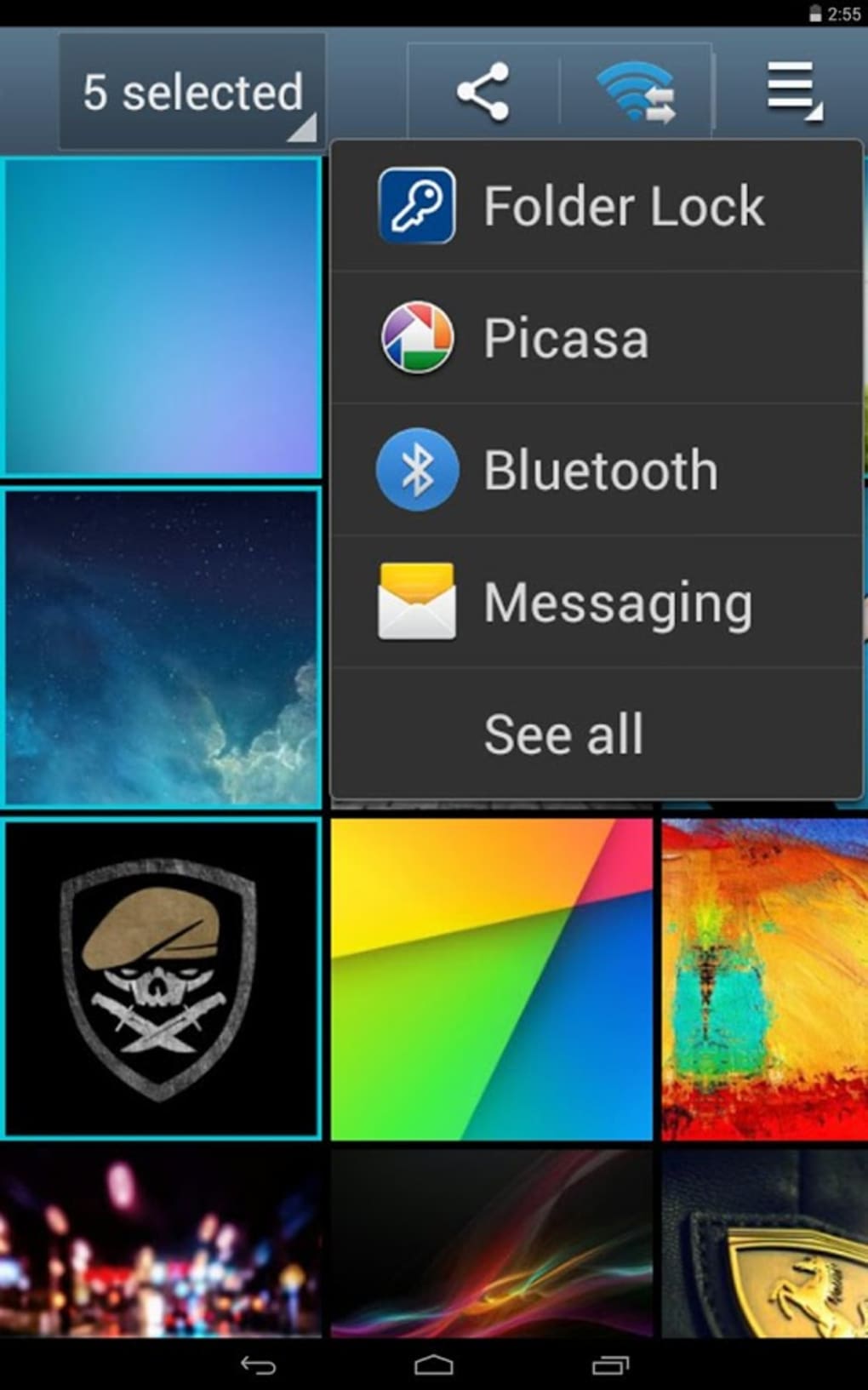
Is it free to use and download FRP Bypass APK?
You aren’t required to pay any sort of subscription fee to use FRP Bypass APK. FRP Bypass App is absolutely free to download and use.
Jun 06, 2019 JDownloader is one of the best download managers that you can get for your Windows PC. First of all, the download manager is open source and completely free to use. Unlike the paid download managers which provide a free version which runs with ads, with JDownloader you get everything for free, that. Dec 19, 2012 Finished downloads appear in the ‘File Manager’, from where you can easily delete, rename or move them. 2015 honda odyssey touring download music. GetThemAll’s interface could have been a lot better, and the app is in need of an update to improve its speed. Apart from that though, it does all it claims to do and is a great download manager for Windows Phone. Jun 29, 2015 Download this app from Microsoft Store for Windows 10, Windows 10 Mobile. See screenshots, read the latest customer reviews, and compare ratings for Video Download Manager. Download this app from Microsoft Store for Windows 10 Mobile, Windows Phone 8.1, Windows Phone 8. See screenshots, read the latest customer reviews,. Video download manager for windows phone free.
Is FRP Bypass APK safe to use?
A large number of Android users have fixed the issue with the help of FRP Bypass App. So, it is highly unlikely and almost impossible that you’d face any security or safety issues with this app.
You need to know a little bit about MP3 files and their technical specifications. https://canmunasec.tistory.com/23. If you’re a perfectionist and really want to clean up your MP3 collection by tagging everything, adding cover art, fixing header issues and re-ripping poor quality files, then check out these programs below.Note: MP3 Diags is not written for the novice user.
File Lock Software Download For Android Pc
Is it possible to perform FRP Bypass on all Android devices with this app?
FRP Bypass App is compatible with almost all Android devices that face the issue of FRP. So, you can try the app on your Android device without any hesitation.
How long is the procedure to bypass FRP?
As we mentioned above in the post, it won’t take long to bypass FRP with the help of this app. Probably a few minutes and you’d have bypassed FRP in that time. Just make sure that you follow the procedure correctly and follow any of the two methods that we mentioned in this post.
Final Words
All in all, FRP Bypass APK is your solution to bypassing the FRP lock. In this article, we discussed different ways to bypass FRP lock and also a number of other tools that you can use to Bypass FRP. The Factory Reset Protection Lock is one of the most common issues faced by Android users so we thought of coming up with a solution in this post.
We hope that you liked this post and were able to bypass FRP lock. All of it was for informative purposes and to help you address and fix the issue of Factory Reset Protection. If you have any doubts about the FRP Bypass APK then feel free to ask them by heading over to our contact page and using the contact form
You can easily remove pattern locks of any Android phone by using this tool. The latest setup has been released by its developers and free download links are available for download. The latest setup is free and can support for all over OS for installation. You will need to follow below points if you are going to use Android pattern lock remover tool.Best Free File Lock Software
- Download and install the latest setup
- Buy a good working USB data cable
- Install USB driver of your phone
- Take a backup of your data